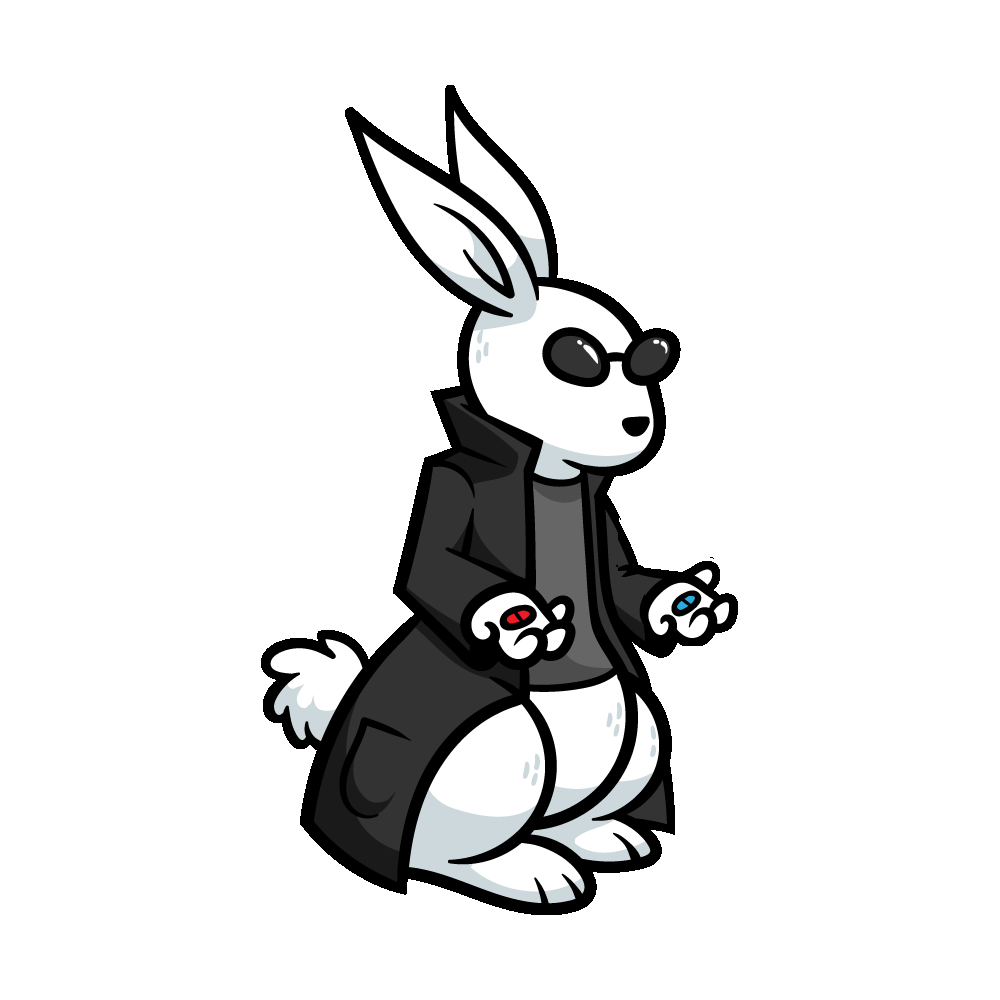Custom Email Domains
Gmail Alias
How do you send emails from an alias gmail address?
This is an easy tutorial explaining how to create a custom email domain in gmail.First, you will need an existing Gmail account so that you can use that inbox. You will need a method of forwarding emails to that address.
For example, I use a great site called Namesilo.com to register domains.
It has an Email Forwarding feature that allows me to chose any email for my domain and forward it to any Gmail account.
(In other words, the redyoshi.com account can forward any email *@redyoshi.com to my current Gmail inbox, or any other existing inbox.)

After your domain manager sets this up you should run a test by sending an email to your new address and verify that it shows up in your inbox.
Now you can receive emails from that address, but that's only half of the battle, we still need to be able to send emails from that address.
To do this in Gmail, as a pre-requirement, setup an extra security feature called 2-step authentication.
Click here to enroll in Google 2-Step Verification

- First, you'll need to create and copy/save an "App password" from this link.
- Then you'll go to your Gmail settings - Accounts and Import - Send mail as - Add another email address.
- For the SMTP server use: smtp.gmail.com
- The Username is your Gmail email address, but instead of your Gmail password, use the new "App password" that you saved.
- If you're still having problems logging into your Gmail account on this step, you probably need to make sure 2-step authentication is activated.
And you're done! Now you should be able to send and receive emails from your new address.
Just for a reference, I got this information from this support answer. I will also show the answer below, however, the support answer fails to mention the very important trick about the "App password".
 You can also reach out to Matrix Tools and they can do all of this for you, or if you have any questions just contact them at
contact@matrix.tools
You can also reach out to Matrix Tools and they can do all of this for you, or if you have any questions just contact them at
contact@matrix.tools